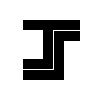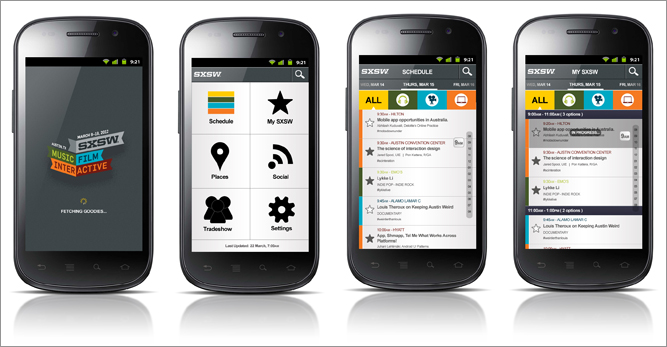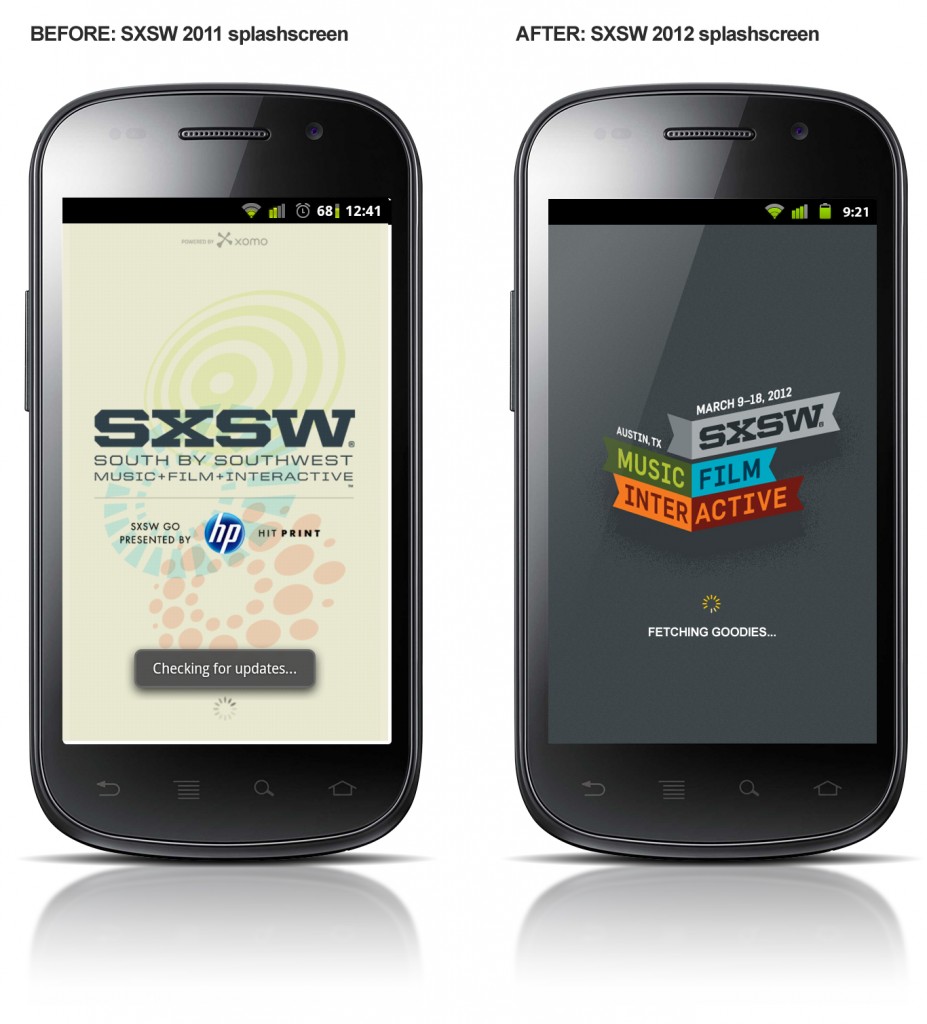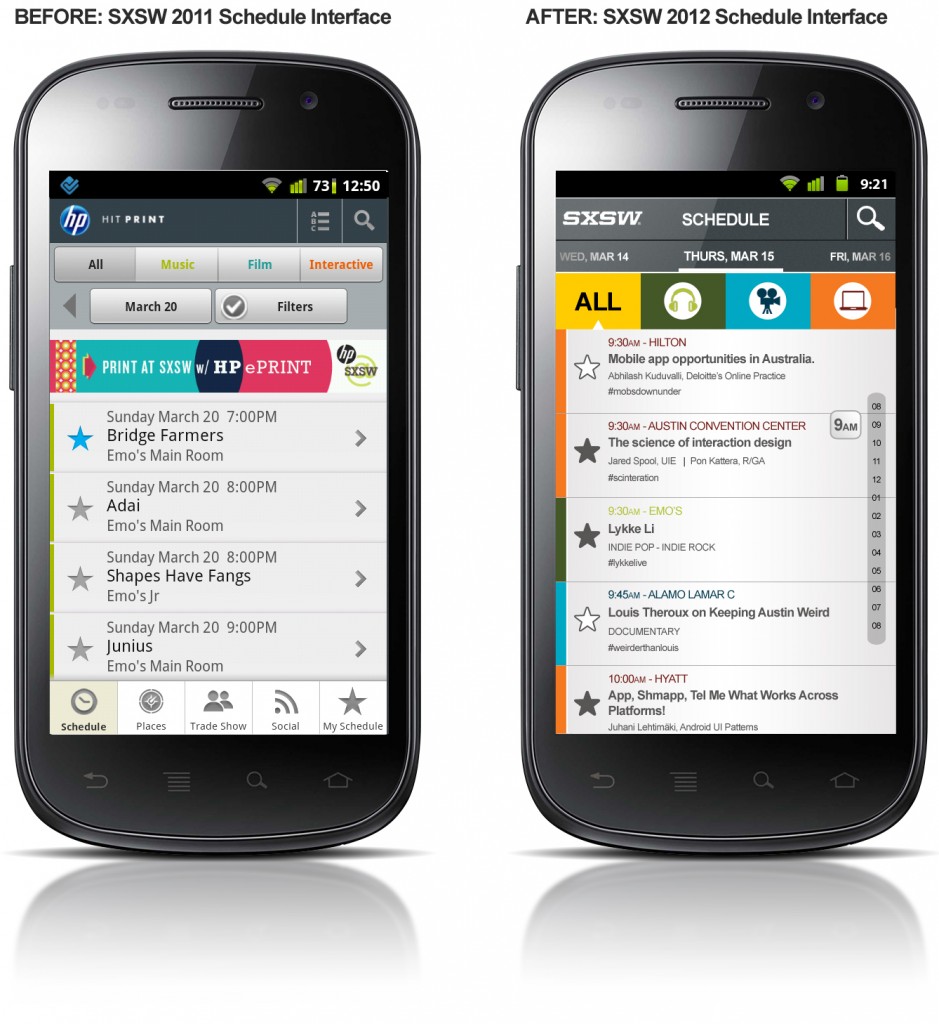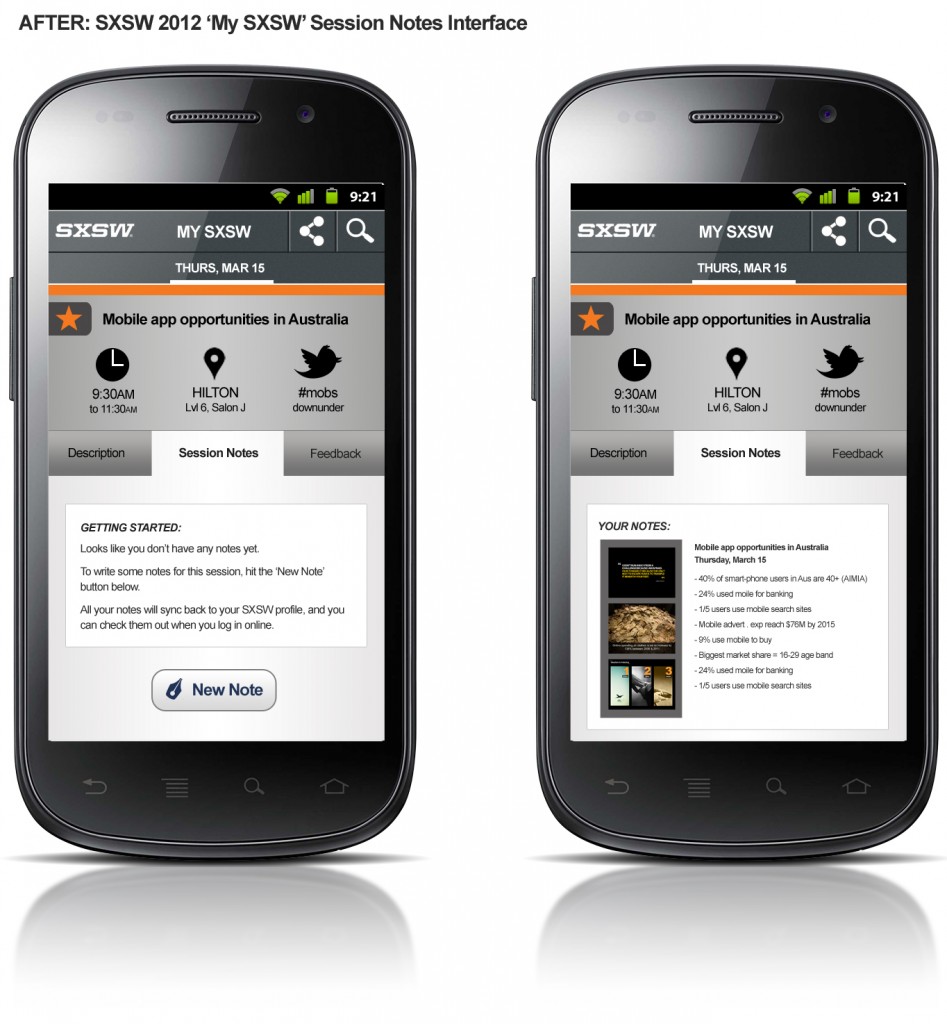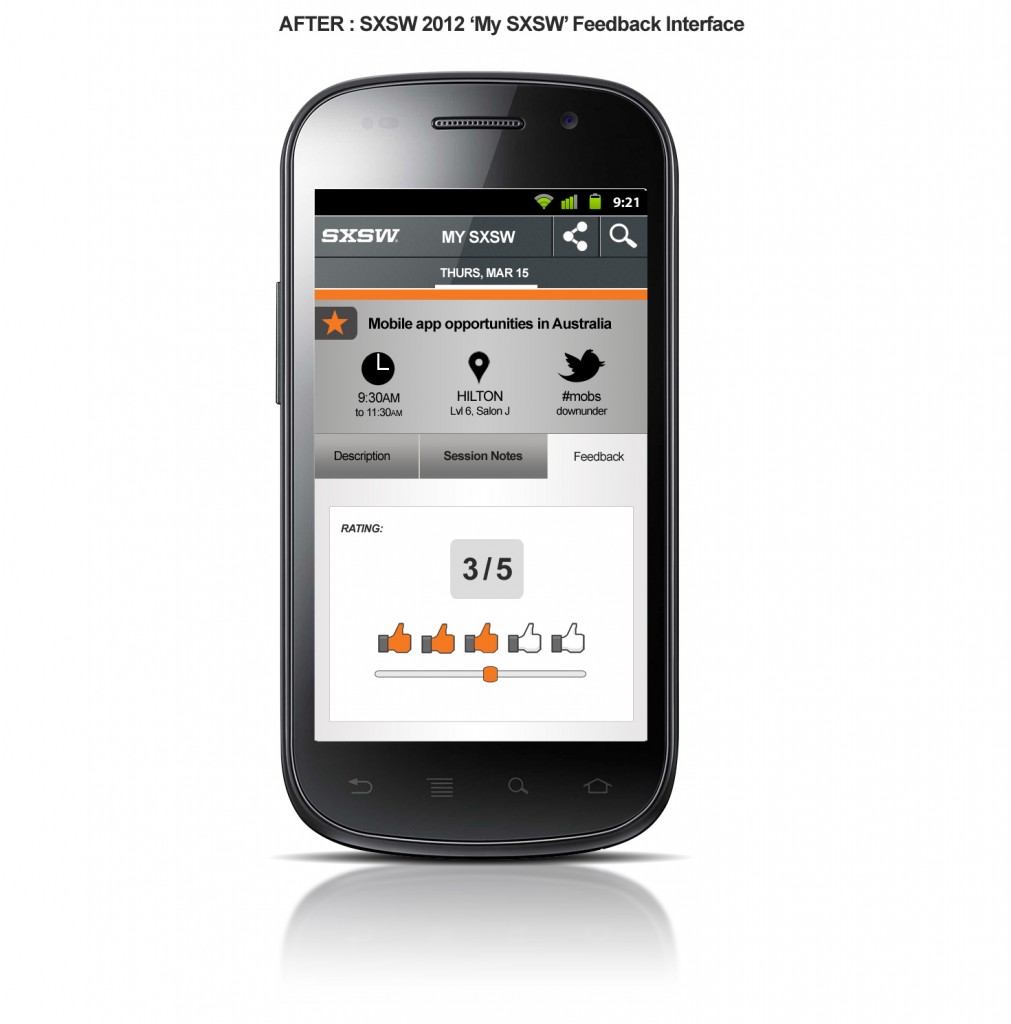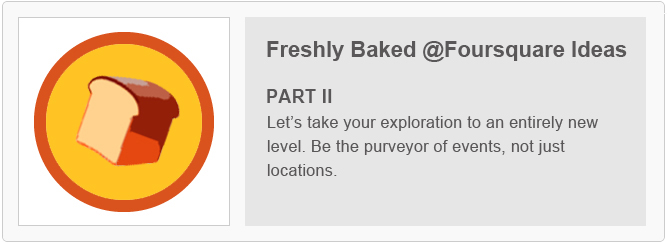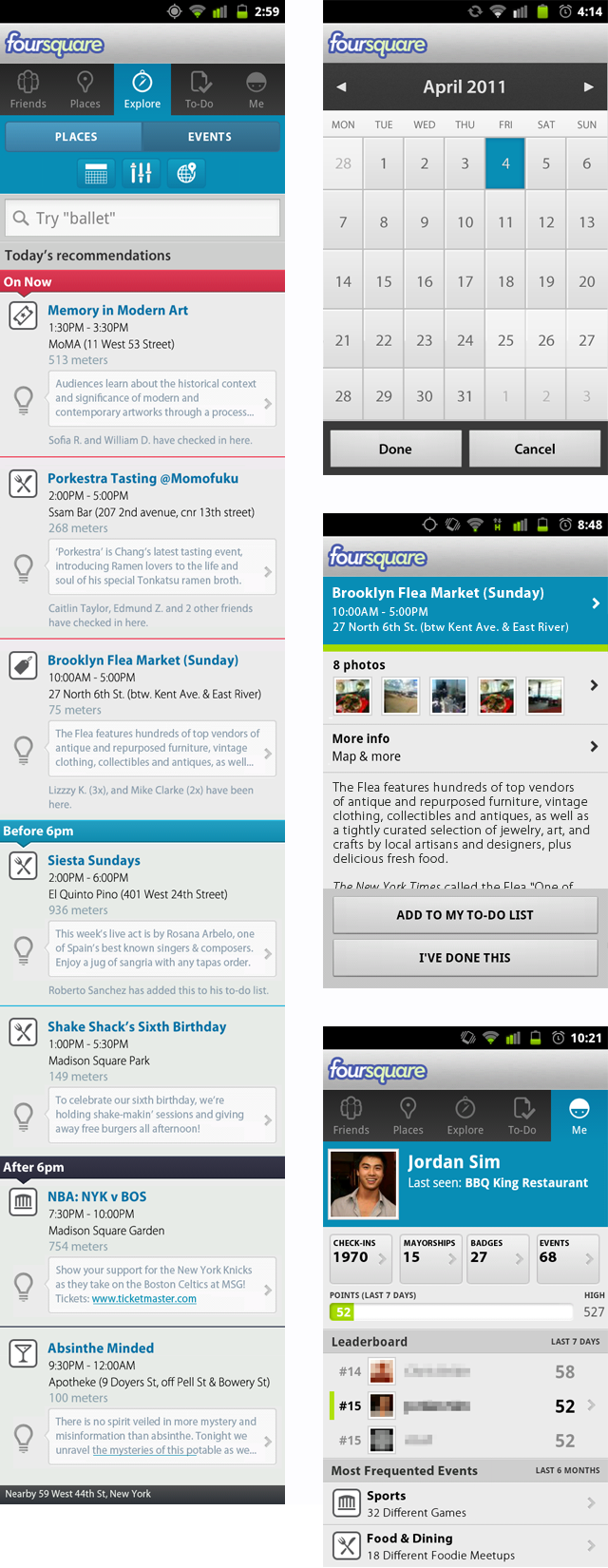Here's a quick brain dump of the insights from tonight's Mobile Monday Sydney. We had 3 fantastic speakers who provided unique perspectives on the mobile landscape. If you know someone who couldn't make it, spread the post!
Here's a quick brain dump of the insights from tonight's Mobile Monday Sydney. We had 3 fantastic speakers who provided unique perspectives on the mobile landscape. If you know someone who couldn't make it, spread the post!
The session opened with Ken Wong, head of User Experience at Fairfax Digital, who gave a top quality presentation on "Lessons I learnt from building i-stuff". Following him was Manuela Davidson, mobile producer at ABC, who provided an insight into the mobile initiatives at ABC. Closing off the session were Virgin Blue's Warren Hamilton, a product specialist, and Kirsten Romanin, a marketing specialist, who touched on the mobile travel landscape and the latest Virgin Blue Mobile App, called 'Check Mate'.
Favourite Quotes
The difference between a good and a great app is the lessons you learn from your customers. (Ken Wong)
Mobile is not a platform. It is a lifestyle. (Manuela Davidson)
Ken Wong (Fairfax Digital)
Ken's presentation approached the mobile space from a strong user experience perspective. He provided us with 3 critical lessons:
1. Let your users surprise you
- Listen to your users. Learn how & where they use your apps.
- The difference between a good and a great app is the lessons you learn from your customers.
- Where can you start learning about your customers? Observe them 'in the wild'. Contact your customer service team. Mine your web analytics.
2. Start thinking about the 'bounce'
- Traditional UX is state based - you move from one state to another
- Mobile UX is different. You need to look between the states.
- To improve mobile UX, consider transitions such as fading, zooming in/out. These interactions may seem so simple, but they completely change a user's interaction with the interface (and thus the system).
3. Laziness is good
Ken provides 2 approaches to 'laziness':
- A lazy practitioner is a good thing
- Identify high traffic features (e.g. login or search). Design & build this feature properly the first time and then copy & deploy it across multiple services. I call this: high quality, modular design.
- Advantages: Better use of time elsewhere & consistent design and experience across differing mobile offerings.
- Consider the 'lazy' UX
- Primarily focused on the iPad's interaction model - most users use the iPad when they are 'lazily' lounged in a couch.
- Key takeaway: consider the contextual environment when designing the user interface. You want the user interface, and thus the user experience, to harmonise with the user's environment.
Manuela Davidson (ABC)
Manuela provided a deep insight into the motivations, initiatives and statistics around mobile at ABC.
Some of the interesting points she raised included:
- ABC's motivation for moving into the mobile space: "[in the future] mobile will fall easily within a public broadcaster's obligation".
- Mobile is not a platform. It is a lifestyle.
- Mobile traffic to the m.abc.net.au website: Apple (45%), RIM (28%), Nokia (7%), Android (4%), Other (16%).
- As we move towards the tablet-era, the digital strategy to cater for these mobile devices will depend on content that is more interesting and inviting, as well as increased video consumption.
Future opportunities, challenges and considerations Manuela identified:
- Users (customers ?) having a larger appetite for audio and video content
- Increased customer expectation on video quality (HD, BluRay, 3DTV)
- Data usage challenges the distribution chains (servers, bandwidth)
- Rich media considerations (consume live/on-demand/offline content)
- Relevant-based apps (location-based, social awareness, personalisation)
- Future delivery considerations (telco bandwidth- 4G network, rise of User Generated Content (UGC), increased quality of data, increased uptake of social media, gaming)
Warren Hamilton & Kirsten Romanin (Virgin Blue)
Warren & Kirsten's presentation walked us through the thought process involved in producing the Check Mate Mobile App from competitior analysis to multi-channel marketing.
Warren provided us with some interesting mobile travel related statistics and facts:
- 51% of AsiaPac travellers use mobile devices to check in or perform other activities (change seating, check up on flight cancellation)
- BA.com has ~ 20,000 mobile users per day
- Lufthansa issues ~120,000 mobile boarding passes per month; ~ 2 million mobile page views per month
- Virgin Blue's mobile offering extends to their ~ 2 million Velocity Members
- Biggest threat to airlines are the concierge services in the travel industry, as they contain more customer data (providing improved granular customer market isolation and analysis capability)
- Co-branding with these concierge services is strategically strengthening - Virgin Blue has co-branded with WorldMate in the USA.
- Air NZ is considered as the most advanced carrier to utilise mobile technology in the local AsiaPac market
Kirsten revealed their marketing strategy behind their Check Mate Mobile App launch:
- Primary target market: 35-50yr old business men
- 4 pillars of the marketing strategy: awareness, education, promotion, partnership
- Given the target market, Virgin Blue's strategy was to align with a corporate brand and leverage the strength of that brand in the corporate market. This brand was BlackBerry (ever wondered why there isn't a Virgin Blue iPhone app?)
- Marketing techniques learnt in the alcohol industry were translated to the mobile airline space - the technique of 'sampling' was used to develop a wallet-size pamphlet which could be easily distributed. It basically provided potential customers with a sample of the Check Mate mobile offering. More importantly, it served to initiate one-on-one conversations with potential customers.
- Multi-channel marketing strategy spanned across: television, print, internet, kiosks in the waiting lounges. Overall, this ensured that constant customer engagement with the concept of the mobile app (prior to launch) and with the actual app (post launch).
Before I wrap up, I owe a HT to @hannahlaw for her tweet about tonight's event. If she hadn't tweeted it, I wouldn't have been able to share these insights. So Hannah, a big thankyou!
Once again, if you know someone who couldn't make the event, spread the post. There's some fantastic content that's not to be missed!